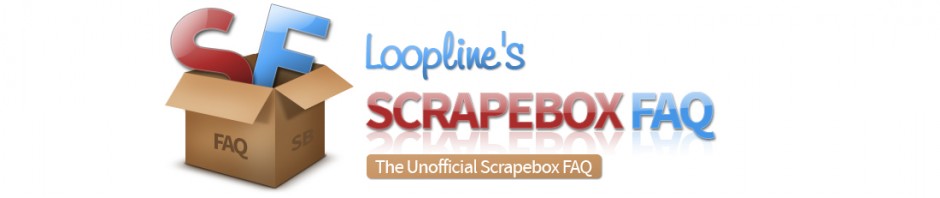Why does scrapebox freeze or hang - Fast Poster
There are many reasons why scrapebox can freeze or hang.
Before figuring out what is causing Scrapebox to freeze, you need to identify what type of freeze is happening.
Black Window - If your Scrapebox window has gone completely black, then generally it means that it froze up because of a lack of resources. You ran out of available processor power or you ran out of Ram.
You can also see a black window if you are using RDP to connect to a remote server such as a VPS or Dedicated server. This happens because your pc and the server just aren't exchanging data fast enough. Generally if you leave this alone it will fix its self, or you can log out of your RDP session and log back in. If you are constantly getting black windows using RDP, then its either your pc or the server just doesn't have enough resources, or the internet connection is too slow or too busy.
If your constantly getting black windows on your local machine then you probably need a better processor or more Ram or you need to not run so many things on the pc at once.
Sockets/Ports waiting - As you run scrapebox, windows opens up connections and closes them. The is true for almost every part of scrapebox, its how windows works. If you have too many connections going and windows doesn't correctly close down the open connections they can stay open until the TCP timer shuts them down. If this happens, windows will open all of the available ports that it can allocate. Meaning all ports are open, not being used and you can't do anything.
When this happens the ScrapeBox window can be moved around and everything appears normal, but the numbers of posting/scraping etc... don't go up, they just stay at what they are. This behavior is especially true with free proxies and more prevelant in machines running versions of windows prior to Vista Service Pack 2, including XP. Although Vista and 7 are still susceptible to this.
The fix here is to turn your connections down and your timeouts up, or if it never kicks in, then restart your pc.
White Ghost Window/Not Responding - There is a white ghost window over top of the scrapebox window and it says (Not Responding) at the top. This generally means that scrapebox is just busy and is not currently able to display the window. Most of the time if you leave it alone and give it some time, it will come back and everything will be fine.
If leaving it alone isn't fixing the problem then you can check out the following reasons that its freezing. Here are the most common ones:
- Malformed data
- Antivirus / Firewall Software
- TCP stack
- Resources
Malformed data
This includes anyfiles you load into scrapebox. If you have malformed urls, such as:
http:/ww.go/bad-data
or if you have poorly spun text.
{anchor1||anchor2|{
This could be in any of the fields.
Checking for Malformed data
Back to basics - Create a new names file, new emails file, new comments file, and new websites file. Put only one line of text in each file. Do not use any spun text. If you are able to comment to the same list that was freezing before then its likely it was somewhere in your names/emails/websites/comments files. If scrapebox still hangs then its likely that the issue is in the blog list you are trying to comment to and you need to check for bad urls.
URLs - Uncheck the "Randomize comment poster blogs list" under settings. Then post with scrapebox. When it freezes note the position where it froze. Like list status 500/4563. Then also note your connections settings, for instance if you had 50 connections going at once.
Then import your list into the blog commenter section and hit the E. Then look for line 500 or wherever the list stopped at. Then look at 50 ulrs before and after that line (or whatever your connections were set to). If you find any malformed urls fix or delete them.
Malformed urls can be anything that is not formatted right. Like: http:/ww.go/bad-data
Spin Syntax - Load your files in the commenter section. Hit test comments. Hit the spin again button 20-30 times rapidly. If scrapebox locks up you likely have bad spin syntax coding. Note that just because it doesn't lock up in this step doesn't mean that your spin syntax isn't the cause of scrapebox freezing and you should manually double check it.
AntiVirus / Firewall Software
Antivirus and Firewall software can shut down scrapeboxes access to the internet and cause all sorts of issues. The simple solution here is temporarily disable all Antivirus and Firewall software including windows firewall and see if solves your problem.
TCP Stack
Half-open connections limit can cause an issue. Generally this is only true if you are running Windows Vista SP1 or older, including XP. The default half-open connections limit was removed by Microsoft in Windows Vista SP2 and newer, including Windows 7. If it’s a half-open connections problem, Windows Event Viewer will show an event saying "TCP/IP has reached the security limit imposed on the number of concurrent TCP connect attempts". If this is the case you just ran out of available connections. The quickest fix is to restart your pc. If you keep having this issue, then try running less simultaneous instances of scrapebox or turning your connections down and your timeouts up. Upgrading to Vista SP 2 or newer will ultimately fix this problem.
Resources
Lack of resources can also cause this. Not a fast enough processor, not enough RAM. Quick fixes here are to not run as many instances of scrapebox at once, not run as many other things in the background while you are running scrapebox. Turn your connections down, and your timeouts up. Don't work with as large of a list. Most of what scrapebox does is stored in memory(RAM) and the larger the list you work with the more space this is going to take. If the memory fills up, things can go bad.
You can of course always upgrade your processor/RAM.
Back to Basics
In general its important to remember the basics, especially when none of the above works.
- Restart the pc
- Reinstall Scrapebox - http://www.scrapebox.com/payment-received
- Restart your modem
- Restart your router
When all else fails
You can either contact support: http://www.scrapebox.com/contact-us
or
Take a nap.
or both. 🙂