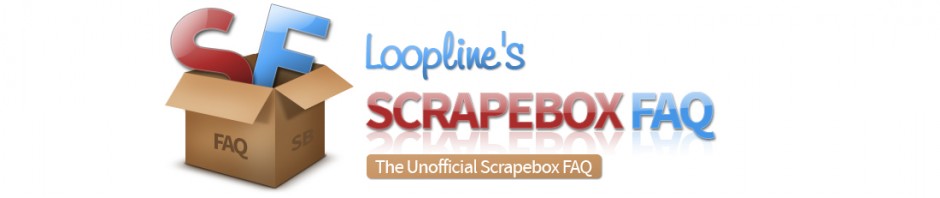Scrape emails from Craigslist
You can grab emails with the email grabber in the harvested urls section. It will let you harvest emails from a url or a local file.
Say you wanted to harvest emails from the Jobs category on Craigslist.
In a regular web browser open up Craigslist. Find the category you want to harvest from, in the case of the jobs category, most major cities it looks like this:
http://losangeles.craigslist.org/jjj/
I got this by selecting the city I wanted, and then clicking the "jobs" link at the top of the category.
Then you would copy down that url, which is what is above. Note: make sure that if it gives you a spam warning you follow thru to get the actual url of the page that lists the ads.
If you like you can also copy down the urls of the "Next 100 results".
Then save off all of the urls from the categories you want.
Then import them into the Link Extractor addon.
Choose Internal only.
Then let it harvest all the urls from those pages. This will give you all the current craigslist ads for each category from all the pages you choose.
Then export the results to a txt file.
Then import that txt file into the urls harvester section.
Then use the email grabber to get the emails from those urls. Thus you have scraped all the emails from Craigslist for the current ads from the categories you have chosen.
The best part is the category urls are static, but the urls that you harvest from them change daily, so you can repeat this process over and over.