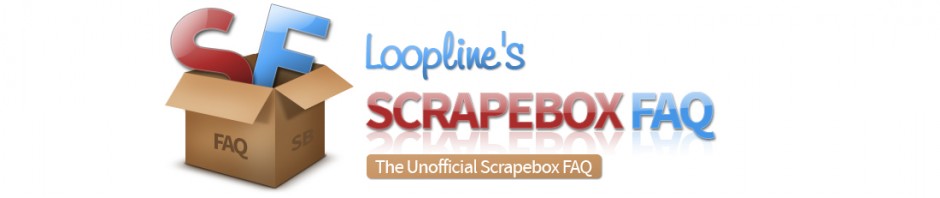How can I change the time span in the Automator or Custom Harvester for Google?
When the Automator runs, it uses whatever Timespan you have set in ScrapeBox. If it's set on show results from the last month, and you load and run a job then that's what it will use. Some people prefer it this way, you don't have to go and make edits to your job files just to adjust the timespan.
If you want to make individual job files to use specific time spans, you could do this with the custom harvester. You can duplicate the existing Google engine and just add the "time based search" parameter to the url and give the engine a new name like "Google 1hr"

Last 1hr &tbs=qdr:h
Last Day: &tbs=qdr:d
Last Week: &tbs=qdr:w
Last Month &tbs=qdr:m
Last year: &tbs=qdr:y
Then when you make a job file, just select whatever engine/timespan you want the job to always use.