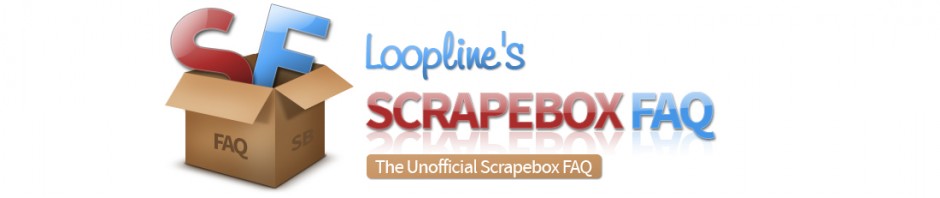What tokens can I use in the comments and messages file?
2.x Only:
- %currentdate% - Inserts today's date.
- %currenttime% - Inserts the current time.
- %currentos% - Inserts the Operating System that is being used.
- %newline% - Inserts a new line. This is handy if you want to have multiple paragraphs or just format your text as you wish.
- %domain% - Inserts the domain that the comment is being placed on. So like if you are commenting/sending a message on domain1.com then you can say like "I love %domain% !" - and it would show up as "I love domain1.com !"
1.x ONLY:
The below tokens specifically pertain to regular Fast and Slow poster in the main Scrapebox window. These tokens do not work with the learning mode addon. It has its own specific tokens. See the FAQ in the addons section here.
- %NAME% will be replaced with the users name from Names.txt
- %EMAIL% will be replaced with the users email from Emails.txt, hyperlinked (except BE, just the email)
- %WEBSITE% will be replaced with the users website from Websites.txt, hyperlinked (except BE, just the url)
- %BLOGURL% will be replaced with the blog’s url you are commenting on, hyperlinked (except BE, just the url)
- %BLOGTITLE% will be replaced with the page title of the blog you are commenting on
Note: the %BLOGURL% and %BLOGTITLE% tokens will not parse when using the test comments button. Meaning that when you click test comments and hit spin again and view your comments the first 3 tokens above will display what they are supposed to, but the blogurl and blogtitle will just display the token in the comment its self.
This is how it is supposed to be, because scrapebox does not know what blog it is posting to, so it can't render those. When the actual comment is submitted it will then parse those two tokens and submit the correct content in the comment.
Trackbacks Note: No tokens work with the trackback submitter.
Updated 3-16-2017