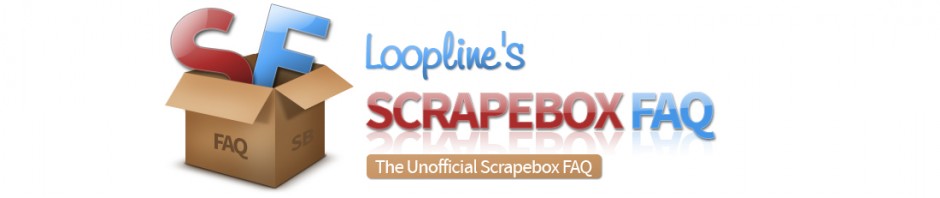Why when I click the manage button in the proxies section does Scrapebox freeze up?
Symptom: When I click the manage button in the proxies section, Scrapebox freezes up. I have to force close it by killing the process via task manager.
Solution:
It could be corrupt files, so you can try a fresh download.
You can download scrapebox from here:
http://www.scrapebox.com/payment-received
Unzip it to a folder on your desktop or in your documents folder.
It does popup a new window so make sure you don’t have a popup blocker
Also it could be that the window is pushed behind the main Scrapebox window. So you can try moving the window out from behind the main window using the keyboard. If you don’t know how to do this you can google how to do it for your version of windows.
Lastly it could be that security software is stopping the window from popping/locking Scrapebox when tries to pop the window. So make sure Scrapebox is whitelisted in all anti-virus, malware checkers and firewalls.