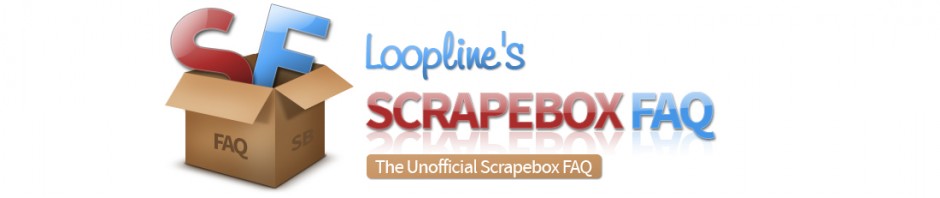Pinging your links to get them indexed
If you want to Ping your links to get them indexed you need to use the RSS ping function, which is labeled simply RSS in the commenter section of scrapebox. The option labeled PING is for inflating page views and won't get your urls indexed.
RSS Ping is an XML-RPC spec http://www.xmlrpc.com
So the way to do it is import the file that contains the urls you want to get indexed, into the harvester grid, go to Export URL List >> Export as RSS XML List. Then scan the URL’s which fetches the link Title and Descriptions, set how many entries in each feed and export. It saves as an .xml file(s) which then needs to be uploaded to your domain and will look like: http://www.scrapeboxfaq.com/feed.xml
Then select RSS in the commenter section. Load the RSS Services and feed URL’s to ping them. There are default RSS services that come with scrapebox or you can use your own. The feed urls are the ones you uploaded to your domain, like above.