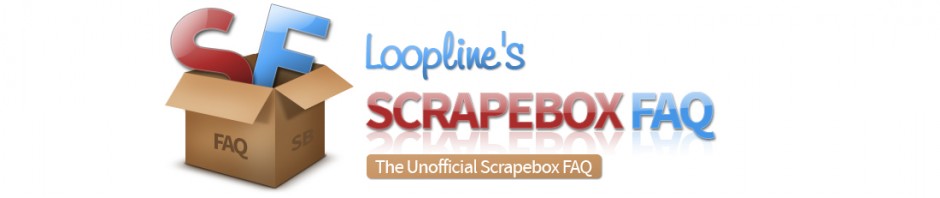How to increment files that are saved by the automator?
You can increment file names that are saved by the automator. Meaning if you want to save your harvested urls to a file, you can call it harvested.txt. Then if you loop for example, on the next round you can call a batch file from the automator that will rename that round to harvested1.txt.
You would edit this as need be and save it as a batch file:
set destination=C:\test
set Location=C:\test\harvested.txt
set Filename=harvested
set a=1
:loop
if exist %destination%\%filename%_%a%.txt set /a a+=1 && goto :loop
copy %location% %destination%\%filename%_%a%.txt
What it will do when its run is create a copy of the file harvested.txt and rename it to harvested_1.txt and next time it’s run it will create harvested_2.txt and so on. So you can call it from the Execute external app step, also this can be used for any feature that exports a file not just for harvested urls.