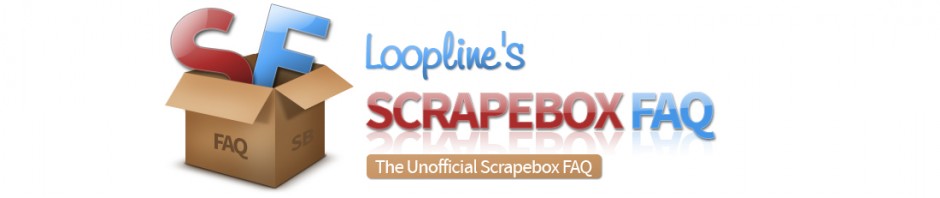How do you use proxies with the ScrapeBox link checker?
By default the link checker does not use proxies. However you can change a setting in the ini file that causes the link checker to use proxies. First shutdown scrapebox if it is running.
In your main scrapebox folder >> configuration >> scrapebox.ini - edit this scrapebox.ini file.
Under the [Advanced] section you will see this entry:
UseProxiesInLinkChecker=False (or it might say 0 instead of false).
If you do not have that entry you can add it, or just download a completely updated package from http://www.scrapebox.com/payment-received
Change it to:
UseProxiesInLinkChecker=1
Then save the file. Then launch scrapebox and when you tick off the use proxies box, the link checker will use the proxies you have loaded. Remember, if you load in public proxies or bad proxies it will reduce your success rate. I would recommend to only use private or shared paid proxies for this.