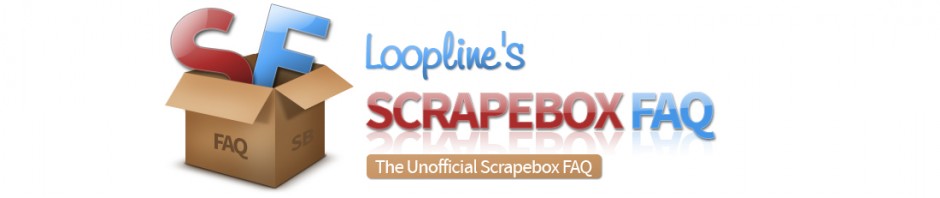How do I add my own custom proxy sources?
In the Select Engines & Proxies section click:
Manage Proxies -> Harvest Proxies -> Add Source
You can add both HTTP and SOCKS proxy sources.
Proxy sources must be a regular web page that lists proxies and does not require a login. For instance, if the list is contained in a flash popup or a downloadable list it won't work. Only a regular HTML style web page will work.
Additionally the proxies have to be updated on the very url you specify. So if you specify a home page of a site that lists new proxies, if the newest proxies are listed on the home page it will work. If the proxies are listed on new sub pages of the site, scrapebox will Not spider the site to find the pages with the proxies. So you need to find a static url that is updated.