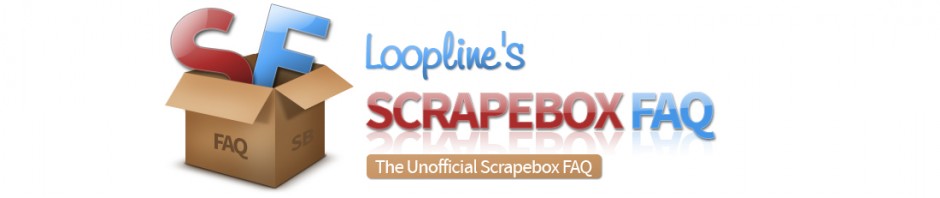Contact Form Poster Says Failed
Quite often the contact form poster will failed, but it was actually successful.
Scrapebox looks at the response content when posting and its looking for specific markers to find out if a post is successful or not.
If you are working with a site that has modified the default "thanks for posting" message then scrapebox won't be able to match the success message with one in its list. So if Scrapebox does not know 100% certain that the post succeeded it assumes it failed.
So you simply need to train scrapebox on what is a successful message for the sites/languages you are working with.
You first need to find the definition file. So if you look when posting, in the platforms column it will tell you the name. So for example assume its WP Contact, which is a common one.
Then you go into your
Scrapebox folder Configuration Platforms folder
Find the WPContact.ini file and edit it in notepad or similar.
Your looking for the
Success=
line.
You will see several entries there, each separated by the pipe key, which looks like |
So just add on your responses and separate them by pipe keys like it is there already.
Below you can find some additional possible success responses that you may want to add to your definition file. Please note that proceeding and trailing html markers are not "required", just the success text is enough. However if you do not include html markers then you may get false positives.
wpcf7-mail-sent-ok" role="alert">Thank you for your message. It has been sent.</div>
and also another one:
class="screen-reader-response" role="alert">Your message was sent successfully. Thanks.
etc..
~~~~~~~~~~~~~~~~~~~~~~~~~~~~~~~~~~~~~~~
Free 2x INI File
Alternatively below you can find a file that will 2x the success rate of the contact form poster. This is a free service as I do not work for Scrapebox. However there is a paid 15x version of the ini further below.
2x INI file that will double or more then double the success rate
To use the above files, first close down Scrapebox. Then go into your
Scrapebox Folder Configuration Folder
In that folder you will find a folder called Platforms. Make a complete backup of the Platforms folder in case something goes wrong, especially if you have modified files in that folder. Simply copy the entire folder to somewhere else on your hard drive.
Then unzip the files included in my downloadable file above, unzip them to the Platforms folder that is in your scrapebox folder. It will ask you if you want to overwrite, choose yes. (This assumes you are using Windows, for Mac you can use Finder to search for the files and then replace them that way).
Once the files are replaced, your set. Restart scrapebox and try it.
~~~~~~~~~~~~~~~~~~~~~~~~~~~~~~~~~~~~~~~
Paid 15X Success Improvement on top of the above free ini file
I have a INI file that is highly optimized and on average provides a 15X or higher success rate.
That translates to roughly 50% or higher success rates on lists scraped using the built in scrapebox footprint. (Means if you load your keywords and select the contact form 7 footprint from the platforms box in scrapebox and then scrape google. Then post, you would typically see a less then 1% success rate and with this ini you will see a more then 50% success rate on average.
What you get:
- 15x ini file
- Video detailing how to use the 15x ini file
- Some Other helpful basic resources
You can purchase this package here
~~
Lastly there is also a full course on contact form marketing as well, please contact me for details on this.