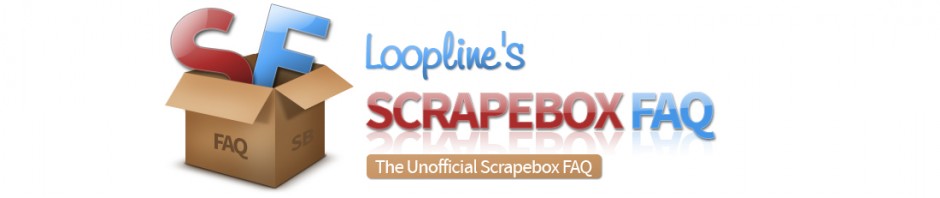What is ScrapeBox?
The answer to this question is really a site unto itself. To that end, scrapebox.com is going to give you the full answer.
Basically ScrapeBox is a multifunction tool that allows you to do many things. The highlights are that you can:
Scrape, Check, Ping, and Post
It allows you to scrape all the major engines for the footprints you would like. You can the post comments to several blog platforms. You can check those urls to see if your links stuck. You can also ping urls so that google can see them. You can create a custom RSS feed and submit it to RSS aggregators. You can mass Page Rank Check urls as well as apply many filters to lists. Not to mention the extensive addon list which includes everything from Google Competition Finder to Dofollow/Nofollow checker to chess that you can play while you wait. All complete with full proxy support and regular updates.
Is PayPal the only way to pay for ScrapeBox?
Due to several constraints, PayPal is the ONLY way to pay for Scrapebox.
However you can have a friend purchase Scrapebox for you, or you can pay with a credit card.
Can I have a friend pay for Scrapebox?
Yes. You can have anyone pay for Scrapebox for you. You just need to let the Scrapebox team know that this is the case. After payment is made you should use the contact form on scrapebox.com to notify them that someone else has purchased it for you, but you would like scrapebox registered in your name.
Be sure to include the following when you submit the form:
- The unique paypal transaction ID
- The email used to pay
- Your email
- Your name
- That someone else is buying scrapebox for you
The form can be found here: http://www.scrapebox.com/contact-us
Where can I download Scrapebox?
The Scrapebox Download link should come to you via email when you first purchase scrapebox. However if you missed the download link for scrapebox, you can download it via this link:
http://www.scrapebox.com/payment-received
Also you can always find the latest version of scrapebox at the above download link.
How do I activate Scrapebox?
Open Scrapebox. On the right hand side mid screen you will see an activate button. Click that and fill in the required information and hit submit.
How long does it take to get my license activated?
All licenses are manually activated. Please allow up to 12 hours for your license to be activated. In the mean time reading the rest of this FAQ and the usage guide along with watching all the videos is a great idea. 🙂
Where is my serial number for Scrapebox?
Scrapebox does not use a serial number. Simply hit the activate button and follow the directions.
Can I use scrapebox on a MAC?
You can not use it with the Mac OS. You can use it with either Parralles or Boot Camp running windows of course.
Can I use Scrapebox with a VPS or Dedicated Server?
Yes you can use it with a VPS or a Dedicated Server so long as it is running Windows. It has been tested with both windows 2003 and 2008 server.
The recommended place to get a VPS from is:
Scrapebox VPS Server
And a dedicated server from:
Woo Servers
What are the minimum system requirements for running Scrapebox?
Scrapebox doesn't have an officially stated minimum requirements. However generally speaking its not terribly taxing on a system.
It does require the Windows OS. It has been tested on Windows XP, Windows Vista and Windows 7, as well as Windows 2003 and 2008 server.
Generally speaking I have seen it run on some pretty minimal systems and VPS, however when you want to run more then 1 instance it obviously begins to consume more resources for each instance you run. Also working with larger files will use more resources. So the more you want to use it the more powerful of a system you will need.
Can I run more then 1 instance of scrapebox without buying another liscense?
Yes. You can run multiple instances of scrapebox with one license, however all instances must be run from the same physical machine/operating system.
Each instance must be run from a separate folder.
For instance create a second empty folder:
/scrapebox/
/scrapebox2/
Then copy the contents from your original scrapebox folder to the second folder so you have two separate copies.
How do I run scrapebox on multiple machines?
You need to purchase a separate license for each physical machine that you want to run scrapebox on.
Is there a monthly cost for Scrapebox?
No, not at this time.
What languages does ScrapeBox support?
The Main GUI in ScrapeBox supports the ISO 8859-1 character set, so it supports languages such as English, French, German etc however it does not support languages such as Chinese, Russian, Arabic.
Installing the Unicode converter addon allows scraping of unicode/utf-8 characters/languages. Video:
http://www.youtube.com/watch?v=J_LWc1P_ZzA
The Learning Mode addon has full Unicode/Utf-8 support for posting.
The Page Scanner addon is full Unicode/Utf-8.
The Article Scraper addon is full Unicode/Utf-8.
All Premium Plugins are full Unicode/Utf-8.
Where can I get hosting for Scrapebox?
The recommended place to get a VPS from is:
Scrapebox VPS Server
And a dedicated server from:
Woo Servers
How do I retrieve my transaction ID and email info for activation, if I have lost it.
Log into your paypal account. Under the My Account tab, go to History >> Advanced Search.
Then in the box it provides, enter support@scrapebox.com and choose email from the drop down.
Select an approximate date range, based on when you think you might have purchased it. Then choose search.
Then click the details of the transaction and PayPal will display for you your transaction ID and the email address that the money was sent from.
Can Scrapebox Send/Post Trackbacks?
Yes, scrapebox can send/post trackbacks on Wordpress urls.
What Spam plugins can Scrapebox Fast Poster Avoid?
Scrapebox Fast poster is built to avoid both WP Spamfree and WP Hashcash as well as a few other less common spam blockers.
Which Transaction ID Do I Use IF I Have Purchased An Additional Transfer?
When you purchase scrapebox you get a Transaction or Receipt ID from Paypal. This is your TID that you use when you activate Scrapebox.
Note: Always make a backup of this to save in case something happens so you can activate your Scrapebox down the road.
If you have needed to transfer your scrapebox more then 1 time in a month and you purchased an additional transfer (first transfer of each month is free), you get a new transaction ID.
You would still use your original transaction ID to activate scrapebox, even if you purchased an additional transfer. Also in future months if its a free transfer or another additional transfer, you always use your original transaction ID.
I have 2 Scrapebox licenses, each with different details - can I merge them?
ScrapeBox license details are not transferable, you cannot change Names, Emails or Transaction ID's. The details you created the license with are used for the life of the license.
However you do not need access to the email account to perform a license reset, so you can still reset/transfer your license.
How do the different Mac and PC licenses Work?
Mac and PC licenses can be purchased from our website using the same “Add to Cart” button. After purchase you will be sent the download page link where you can choose to install either the PC or Mac version of ScrapeBox. If you choose to activate the product on Windows, then your license can only be used on Windows machines and if you activate the product on a Mac it can only be used on Mac operating systems.
Switching the license from one platform to another is not possible, for example if you have a PC license and change computers to a Mac you will need to purchase another license to use the Mac version. Likewise if you have a Mac license, you will need to purchase an additional license to also run ScrapeBox on a PC.